Tuesday, December 10, 2013
Thing 22
LiveBinders is a helpful tool that teachers can use to keep track of their lesson plans along with websites that they plan to use in the classroom. It was very easy to make the binders and I like how it helps with organization. Staying organized is very important because it also helps with time consumption. If you already have everything nice and neat and organized, then it reduces the amount of time you will spend on your lesson plan or the purpose for your classroom needs.
The titles of my binders are: Math, Grammar, and SPED (Special Education)
Here is the link to my Grammar Binder.
http://www.livebinders.com/play/play?id=1188640
Thursday, December 5, 2013
Final Thing
This overall experience has been amazing!! I have learned so much about all the different cites that I can benefit from while I teach and for my personal use as well. Being a teacher you are so busy and anything that is going to help me save time, I am willing to try it out and hopefully use. Things like social bookmarking, using Google Calendar, Delicious, Ustart, and Remember the Milk will all help me in my future as a teacher.
The Flickr activity and creating the mosaic through bighugelabs.com was my all time favorite! I love scrapbooking and photography so being able to play with and work on two of my hobbies is just awesome.
This class has been so much fun and I have learned a lot. I don't think I would change anything. The use of 2.0 has been very easy to understand and follow. This is a highly effective tool that is going to advance as technology advances. All these activities we easy to do because they were so hands-on.
This class by far has been my favorite class to take at APSU. I have enjoyed my teacher, my classmates, and the assignments as well.
The Flickr activity and creating the mosaic through bighugelabs.com was my all time favorite! I love scrapbooking and photography so being able to play with and work on two of my hobbies is just awesome.
This class has been so much fun and I have learned a lot. I don't think I would change anything. The use of 2.0 has been very easy to understand and follow. This is a highly effective tool that is going to advance as technology advances. All these activities we easy to do because they were so hands-on.
This class by far has been my favorite class to take at APSU. I have enjoyed my teacher, my classmates, and the assignments as well.
Thing 23
Wow, almost done! Thing 23 is now here.
For Thing 23 I am to find an example that shows the Learning 2.0-23 Things for Teachers is someone else's work..
Here is my example....
http://k12learning20.wikispaces.com/23Things
and also this
http://plcmcl2-about.blogspot.com/
which led me to this
http://creativecommons.org/licenses/by-nc-nd/2.5/
So, how will I use Creative Commons licensing in the future as a teacher?
Whenever I need to share my works such as presentations, or PowerPoints, or any type of creative work that I don't mind other using, I will need to use this. Also whenever I want to use something that someone else has created, I need to make sure that it is allowed for me to use. My students will need to respect those creative minds as well and as long as we have permission to use whatever it is that we need for our projects, then it is safe to use and we will not be stealing it.
For Thing 23 I am to find an example that shows the Learning 2.0-23 Things for Teachers is someone else's work..
Here is my example....
http://k12learning20.wikispaces.com/23Things
and also this
http://plcmcl2-about.blogspot.com/
which led me to this
http://creativecommons.org/licenses/by-nc-nd/2.5/
So, how will I use Creative Commons licensing in the future as a teacher?
Whenever I need to share my works such as presentations, or PowerPoints, or any type of creative work that I don't mind other using, I will need to use this. Also whenever I want to use something that someone else has created, I need to make sure that it is allowed for me to use. My students will need to respect those creative minds as well and as long as we have permission to use whatever it is that we need for our projects, then it is safe to use and we will not be stealing it.
Thing 21
This link is to the video I created at Animoto. It is a video of different pictures of my daughter. I absolutely love doing stuff like this and will definitely be using this for personal use that is for sure. I can use this in the classroom as well to capture pictures of my class on field trips or even during class. This is a neat tool that you can use for just about anything. You can also use this if you are creating a presentation as well. Videos like this keep peoples attention and I do not see how I will not find a use for this tool in the classroom. I really liked this blog and completing this activity!
HeraThing 20
This video got my attention because the creator really used technology to his advantage. This video contained humor but was also educational. I thought the teacher really captured his audience's attention. I enjoyed it and thought it was neat how he was able to edit the video of the teacher and made it look real. I thought it was amazing how he was able to step outside of the video browser. I have never seen editing like that before. A video like this implemented into your lesson will really wow your students. It is something that they don't see everyday and I believe any students of any age will stay focused when they watch it.
The below link is to a cite that I explored to that I believe will be a neat tool to use in the classroom. It is called PowToon.
http://www.powtoon.com/account/signup/
This tool turns your average PowerPoint presentations into fun and entertaining animated presentations. This will surely catch the attention of any viewer. It allows you to create videos, presentations, slideshows, and small video clips. Any student would rather watch an animated presentation versus a PowerPoint. This tool is fun to use and I will definitely be using this in my future classroom.
Monday, December 2, 2013
Thing 19
The best advice of social networking for educators is to definitely keep personal and business separate. You do not want to mix or intervene the two because you need a balance of work from home life. When using social networking for education purposes use it to your advantage. You want to use the sources to help find different lesson plans or give you ideas to assist you when teaching the curriculum. When you find something useful share it. Sharing is caring, so whether you share it verbally with a coworker, or "retweet", "repost", or "repin" it to the another network site, its always best to help others out. If it works for you, it may work for someone else too.
I am a member of pinterest. I love pinterest and recommend it others. You can find ideas on just about anything. The most recent "pin" that I found interesting was a blog titled The Top 10 Pinterest Boards for Teaching. You can find it at the link below.
http://www.growingajeweledrose.com/2013/01/top-pinterest-boards-for-teachers.html
This blog is helpful because it takes you directly to other pinterest boards that have useful educational activities that were posted by other people. I have been using the Math Activities board quite a lot for the My Quest, and I plan on continuing to use social networking sites throughout my career as a teacher.
Thing 18
https://twitter.com/punkinstar1984
Honestly, at first I was skeptical on setting up a Twitter account because I thought it was just going to be a bunch of social media drama, but in fact it is not. There is only drama where you allow for drama so if you use Twitter to your advantage and for the right reasons, then you will gain from utilizing this tool. Upon my search for hashtags, I was able to find some really cool and useful websites. One such site was TeachHub, which is basically a teacher collaboration community. There are lesson plan ideas, news related to education grades K-12, and different resources that you can use in the classroom. By seeing the daily post on the Twitter feed, you are able to see what is new on the actual web page. It is important that educators keep up and are familiar with social networking because it definitely keeps them up to date on current events and resources, but it also saves time and helps with lesson planning. Teaching the same lessons can get boring. You need diversity to keep up with times but, also you need to be able to know more than one way to teach a lesson for those children who don't understand.
Honestly, at first I was skeptical on setting up a Twitter account because I thought it was just going to be a bunch of social media drama, but in fact it is not. There is only drama where you allow for drama so if you use Twitter to your advantage and for the right reasons, then you will gain from utilizing this tool. Upon my search for hashtags, I was able to find some really cool and useful websites. One such site was TeachHub, which is basically a teacher collaboration community. There are lesson plan ideas, news related to education grades K-12, and different resources that you can use in the classroom. By seeing the daily post on the Twitter feed, you are able to see what is new on the actual web page. It is important that educators keep up and are familiar with social networking because it definitely keeps them up to date on current events and resources, but it also saves time and helps with lesson planning. Teaching the same lessons can get boring. You need diversity to keep up with times but, also you need to be able to know more than one way to teach a lesson for those children who don't understand.
Tuesday, October 29, 2013
Thing 17
As a teacher I will
be able to use social bookmarking and tagging when it comes to finding lesson
plans or strategies that I need to revert back to. This tool will also come in handy when it
comes to collaborating with other colleagues. I will definitely use Delicious to
bookmark my favorite websites that will help me as a teacher.
Tagging is what you
do after you save a link to your collection. You tag it with one or more
keywords to describe it. Multiple people can use the same words, so you can
search for everything tagged with "technology education" or
"elementary education" and get the collection of websites of
everything that anyone has found using that tag.
Social bookmarking
allows you to maintain a collection of useful links online. It is very similar to the bookmarks or
favorites in your browser, but they are also accessible to others because you
post it on your own page.
Thing 16
For the start up page I used two different ones. For my laptop I use UStart, and for my tablet I use Symbaloo. Both were really easy to setup. I prefer Symbaloo on my tablet over UStart just because the layout is so much easier and more convenient to use, and I like UStart on my laptop because it is designed more like a regular start up on the computer which I am more familiar with and accustomed too. I also like the fact that UStart has options to allow for calendar and even the weather to be right there on the same screen as all your other interests and web pages. This is a great tool that will keep you organized in the classroom or in your personal life.
I use Google calendar and I love it. This is going to be even more helpful to my family once I have my baby. My babysitters will be able to see my schedule and know what days and times they will be needed. An online calendar is the best way to keep your family on the same page when it comes to appointments, school and work schedules, and special events.
I have Remember the Milk application on my smart phone and highly recommend that application. It is a virtual to do list that helps me remember what I need to do whether it is my grocery list or what errands to run or what school assignments to do. Forget the sticky notes and honey-do lists, get Remember the Milk and you won't be disappointed.
I use Google calendar and I love it. This is going to be even more helpful to my family once I have my baby. My babysitters will be able to see my schedule and know what days and times they will be needed. An online calendar is the best way to keep your family on the same page when it comes to appointments, school and work schedules, and special events.
I have Remember the Milk application on my smart phone and highly recommend that application. It is a virtual to do list that helps me remember what I need to do whether it is my grocery list or what errands to run or what school assignments to do. Forget the sticky notes and honey-do lists, get Remember the Milk and you won't be disappointed.
Thing 15
Teachers and students can benefit so much by using wikis. Students can use it for studying or by collaborating their work and answers to problems that teachers have posted. Ideal for group projects, preparing for tests, and also for the student who is absent. For teachers wikis can be used for posting class assignments, the syllabus, and even lectures. I have found the wiki spaces page for this class very helpful and refer to it for every class assignment. There are so many wikis out there on the web that can be very helpful to students and teachers. Wikis are such a neat innovative web-based tool that I wish was available to me when I was in high school. I will definitely continue to use wikis throughout the rest of my college years and going forward as I become a teacher.
Thing 14
For Thing 14 I chose to sign up for the mind map at bubbl.us and for the flowchart I chose gliffy.com. Out of both of them, mind map was a bit easier to construct a mind map and I have started to use this as a brainstorming and outline for a research paper that I have for my SPED3000 class. The mind map provides a way to neatly organize note taking while it also keeps focus and interest in the subject. Your information is not just written on a piece of note book paper. It provides for a more convenient way of outlining notes where you can visually see information, make connections and build ideas. Any subject you teach in school can benefit from mind maps and flowcharts. Most people comprehend better when they can visually see what is going on. These tools can be used in the classroom for note taking, showing math stats, going over reading comprehension, and/or comparing scientific data. The use is endless.
Thing 13
This is the link to my document that I created in Google Drive. Google Drive can be accessed from any computer as long as you have a internet connection. I have had to use Google Drive in the past for a few classes so I am very familiar with it. This application is perfect for students who are working on a group project or if you are collaborating your work with someone else.
https://docs.google.com/document/d/1xqwaGG3jkY4iE1QuEnfseaiE9h-uSYywzIpm2JW7X_k/edit?usp=sharing
Here is the link to the drawing I created with Google Drive. The original picture is a Douglas Fir tree from my grandparents front yard in Washington. Douglas Firs are also known for being Christmas trees. I can remember when I was a young child we would decorate this tree during Christmas. This tree is so tall now you can't even reach the branches. The other side of the picture is my drawing of the tree. This application was fun to use as it was my first time using it. I am no expert at drawing, but this drawing application can be used in the classroom for several different ways. You can put diagrams or drawings of math problems or do comparison charts. I think that by using this it will get the attention of younger children in elementary grades.
https://docs.google.com/drawings/d/1vdkN-cd6UYwu6Lkyg-v_ZK-l3hmQlx6m1e3u-ONKkD8/edit?usp=sharing
This is the link to the form I created through Google Drive. It is a simple math question designed for elementary age students. I found this very fun to create and useful for conducting questionnaires or surveys. . With forms you are able to come up with questions for your students to answer. From there after you post it to the web, Google Drive will keep track of all the answers and responses in a separate spreadsheet. It's amazing how cool of a tool this is!
https://docs.google.com/forms/d/1mj664BkLH1PmxPqOcEwgfPGgo659QaG9e3863ianwOQ/viewform
I did not care too much for Zoho. Google will always be my number one product to use. It is so much easier to navigate and understand. Since I am more familiar with Google Drive and its features I will continue to use it unless specified. It is just more convenient for me to stick to what I know and love and that is Google!
Monday, October 7, 2013
Thing 12
Thing 11
I definitely found Technorati and Edublogs easier to use because the other ones are just search engines and you have to know what you are going to be searching for. I am more of a click and read type of person so I like to see and check out what is available on the page before I go exploring on my own. I liked Edublogs the most because it lists the top and best blogs. None of them were really confusing to me, although I am a huge fan of Google, I didn't care too much for the blog search through Google. The Blogsearchengine was just overall more user friendly than
Google. In my search I found The teacher wife blog to be really cool, fun, and informational. I can really relate to the blogger and ideally that is the type of teacher I want to be. She seems like she really cares about her students and implementing fun into her teaching. During my search I also found the search engine Meltwater IceRocket to be a really helpful tool when searching for blogs as well. It tracks real-time blogs and allows you to search for blogs based on social media sites like Twitter and Facebook.
Saturday, October 5, 2013
Thing 10
Feedly is an RSS newsreader that I am using and an advantage to this over others is that you can use it from your smart phone. Some blogs that I have subscribed to through Feedly are, CNN, Cool Cat Teacher Blog, Food Network, How To of the Day, MindShift, Pintrest, Recylart, and What the Teacher Wants. What I like about RSS and newsreaders is that it doesn't send you any emails and reduces on junk mail. Another likeable perk to RSS is that it saves time on having to look things up on the web and just makes things more convenient because it keeps track of what you've read and saves your spot so you don't have to go back and look for where you left off. Another plus to it is that it puts all your favorite news feeds together and makes it easier to stay updated on your interests and current news. I definitely am able to use this type of technology in my personal and school life in several different ways. One way I can use this technology is that I am able to share and collaborate any lesson plans or teaching activities with others. There are so many innovative ideas, DIY projects and recyclable crafts that I love to work and plan to use in my future career as a teacher.
Thing 9
With the help of websites like ImageChef.com and Fototrix.com users are able to create different types of images and graphics that are fun and creative. ImageChef was a bit easier to use than Fototrix but you do have to create an account with ImageChef whereas you do not with Fototrix. Both websites are completely free as well. If you are trying to catch your students attentions by having bright and colorful graphics implemented in your power points or lessons than these websites will definitely help you spruce it up a bit. Be careful though, it can addicting. These websites will keep one occupied for hours of fun that is for sure!
Thursday, October 3, 2013
Thing 8
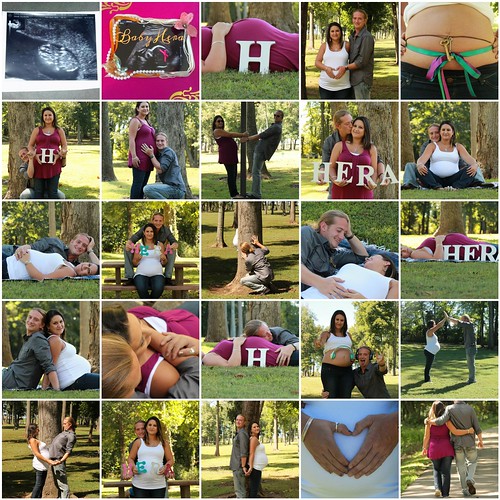
Maternity Mosaic, a photo by krystalmarin on Flickr.
This mosaic was so much fun to make!! I created it on bighugelabs.com. It was free to make and so user friendly. I will definitely be using this website again for personal use for sure and also in the classroom once I become a teacher. This website and Flickr will be a great tool to utilize especially if you are in charge of the yearbook, teach an art class, or even a journalism class. These tools and mashup features can also be used in newsletters for your classroom and for conducting a seating chart or a class roster. I also played around with the mappr app which would be really cool if you are teaching a geography or social studies class. You can put pictures on a map to signify a particular place or destination that you are teaching in your lesson plan. It can also be used to help students remember locations and also keeps track of places that you have traveled to if you use it for personal use. At first I was a bit weary and unsure of posting my personal pictures online other than to my Facebook, but I am viewing it a bit differently the more I explore around and see the neat things you can do with websites like Flickr. I am not ashamed of me or my life and I have nothing to hide so I feel like I can be confident in sharing my pictures for the world to see.
Tuesday, October 1, 2013
Thing 7
Maternity Photo Shoot
This is one of the photos that I shared on flickr. Ben and I recently had maternity photos done and this one is our favorite. I just love how my photographer friend captured this shot! It's so unique and not a traditional photograph. Ben and I had a lot of fun taking pictures and the weather was so beautiful that day!
My experience setting up flickr was a breeze. It was so easy to do and I really like it. It's so different than Facebook or Myspace. Those sites are more for keeping in touch with your friends and for socializing where as flickr is for videos and picture sharing. The main feature I like about it is that you can link it to your yahoo account and you can make it private so your photos aren't shared with the whole world. You can post any pictures that you want and can edit them however you choose. One good thing about posting them is that it stays on there until you delete it. If your computer ever crashed and you lost all of your pictures, any pictures that you have uploaded to your flickr account will stay on there.
I definitely will be using this website in the future for personal use and for when I am a teacher. It will come in handy when you want to blog or share pictures of your students during class. It's very easy to use and I am confident that student's parents will be able to use it as well.
This is one of the photos that I shared on flickr. Ben and I recently had maternity photos done and this one is our favorite. I just love how my photographer friend captured this shot! It's so unique and not a traditional photograph. Ben and I had a lot of fun taking pictures and the weather was so beautiful that day!
My experience setting up flickr was a breeze. It was so easy to do and I really like it. It's so different than Facebook or Myspace. Those sites are more for keeping in touch with your friends and for socializing where as flickr is for videos and picture sharing. The main feature I like about it is that you can link it to your yahoo account and you can make it private so your photos aren't shared with the whole world. You can post any pictures that you want and can edit them however you choose. One good thing about posting them is that it stays on there until you delete it. If your computer ever crashed and you lost all of your pictures, any pictures that you have uploaded to your flickr account will stay on there.
I definitely will be using this website in the future for personal use and for when I am a teacher. It will come in handy when you want to blog or share pictures of your students during class. It's very easy to use and I am confident that student's parents will be able to use it as well.
Wednesday, September 25, 2013
Thing 6
Crocodoc
Crocodoc is a online sharing tool that allows you to view, edit, or print any document or presentation with others. It's very similar to a drop box except multiple people can have access to it. It is a way to collaborate any document with your colleagues or partners. Instead of emailing your documents back and forth, use this Crocodoc application and it cuts down on emails and alleviates the hassle of having to send attachments. This tool also saves paper, time, and money, so it is very Green-friendly. You would definitely use this in school, work, or home settings.
Thing 5
School 2.0 is our future. It's about furthering our education. Implementing technology with education is something that we can not and should not stop. It is very helpful and beneficial to society. To me its combining school with the internet or web 2.0. Its a way to collaborate on education topics, ideas, or practices. It is used by teachers, students, and parents. As society changes, technology changes, and we need to keep education changing as well for the better of our future.
Thing 4
Commenting creates a sense of community and interaction because you are communicating back to the author which is more than likely what they want to hear. Most people blog to express themselves and they appreciate feedback. Its just like conversing with someone. It takes two or more to have a conversation, right? Other points that are important to commenting is that it makes the writer feel heard and appreciated that someone took the time to read and listen to what they had to say. Another good point I learned is to ask questions. It is much easier to respond back to someone when they have asked a question.
Below are the names of bloggers I commented on and my reasons and comments I made.
1. Donahoe-Educ 3040 Thing 4. I commented on his blog because honestly it was the first one that I clicked on. We ended up having something in common too. We both liked setting up the avatars and we both made ours look like us.
2. Emily Barr Thing 1. I commented on Emily's blog because I thought a few things she said was funny, plus I know her. I took a class with her last semester and we were in the same group for a project.
3. Ashley Vanwormer Thing 6. I chose her blog because I really enjoyed the website she shared and wanted to thank her. I was seriously just looking up photo collage websites I could use on my computer instead of the one I have on my phone and this one is really cool.
4. Rivera's 3040 Thoughts Thing 1. I chose Candice's Thing 1 blog because we both have the same opinion of finding it hard to play. Her blog was very heartfelt and I believe she gave her honest opinion of herself. I also loved her picture she included in her post.
5. Peyton With A Blog Thing 3. I chose her blog because her name was unique and even the title of her blog name was catchy. We both had the same opinions on why we want to implement utilizing blogs in our classrooms in the future.
6. The Brandon and Amanda Story at http://thebrandonandamandastory.blogspot.com/2013_09_01_archive.html
I chose this blog because a mutual friend of mine suggested that I check it out. The blogger and her husband run some fitness and nutrition classes her in Clarksville and they just had a baby too. I wanted to see her pictures and read more about their business they run. I commented on her congratulating on the baby and having a cute fit figure even after having a baby.
7. hisloveisreal at http://hisloveisreal.wordpress.com/2013/09/09/make-a-note-monday-a-marriage-story/#comment-629 I chose this blog because it is a friend of mine. I left an anonymous comment because I did not want to leave my email and have a chance of getting spam mail. I commented on the story of a Godly marriage and how sweet and romantic it was.
Thing 3
A few different ways that I will use a blog in my future classroom will be to have it on my classroom website that I create. Not only will there be a blog about who I am and my hobbies and interests so my students will have a better understanding of who I am, but I would like them to create blogs about themselves. I think it will be a neat way of introducing and expressing themselves. This blog assignment would also be considered a creative writing assignment and will be worth a grade of some sort.
Another way that I can use a blog would be to keep my students' parents updated on classroom events and just to keep them posted on everyday or weekly things we are doing in the class.
Lastly, a blog can keep you in communication with other teachers and educators. I will be able to share my lesson plans and classroom practices with others and in return see what they have to say and share with me.
Wednesday, August 28, 2013
Thing 2
My experience in creating this blog has been a bit of different emotions. At first I was somewhat hesitant and nervous because I do not like to share my feelings with strangers and I thought it was going to be so much harder than it has been. I was wrong. Creating a blog has been fun and exciting. My favorite so far has been creating my avatar because not only did I get to make me, but I got to include one of my animals, my first fur baby, my cat. I thought that was really cool and I feel like when people see my avatar, they will know that I am a cat lover. My avatar was designed to look like me... brown eyes, short dark hair, tan complexion, cute... lol.. :)
The only experience I have had with blogs has been with your typical social media networks and just reading a few here and there in light research and web browsing. I have never until now written my own blog.
How I came up with my name? I have no idea really. I was feeling a little chipper and decided to go with something creative and "Krystal's Bloggity Blog" was the first that came to mind.
Thing 1
After reading 7 1/2 Habits I feel like I can relate to all of them, but the ones that stick out the most that are easiest for me are habit 4, to have confidence in myself as a competent and
effective learner along with habit 7, to teach and mentor others. These two just come naturally for me. I know what I want and am confident in myself and my desire to become a
teacher. I know it is going to take hard
work and determination to achieve my goals, but I am in it for the long hall.
In the past, I struggled with being indecisive about “what I wanted to be when I grew up” and now that I have found myself and matured throughout my twenties, I have finally figured it out. I want to be a teacher! Throughout my different jobs and careers of customer service, working retail, and managing a bank, I always had this readiness and longing to train and teach new coworkers. I believe it is due to the fact that I am a fast learner and am very giving and caring, all of which are important traits a teacher should possess. I am good at explaining things and have patience with others when they do not understand. I want to not only teach children, but be a strong and supportive mentor that they can look up to.
As far as what comes the hardest for me would probably be habit 7 1/2, to play, just because at times I get so serious and focused that I forget to relax. Don't get me wrong, I love to have a good time and have fun, but while at work, it is easy to forget to do.
My experience with blogging so far has been easy and I am enjoying it. I like to write down my thoughts and feelings at times. It helps clear my mind. So having to blog over the Web has been fun. Setting up the actual blog was quite easy also. As this class progresses I hope to read and relate to my classmates thoughts and experiences by reading their posts too.
In the past, I struggled with being indecisive about “what I wanted to be when I grew up” and now that I have found myself and matured throughout my twenties, I have finally figured it out. I want to be a teacher! Throughout my different jobs and careers of customer service, working retail, and managing a bank, I always had this readiness and longing to train and teach new coworkers. I believe it is due to the fact that I am a fast learner and am very giving and caring, all of which are important traits a teacher should possess. I am good at explaining things and have patience with others when they do not understand. I want to not only teach children, but be a strong and supportive mentor that they can look up to.
As far as what comes the hardest for me would probably be habit 7 1/2, to play, just because at times I get so serious and focused that I forget to relax. Don't get me wrong, I love to have a good time and have fun, but while at work, it is easy to forget to do.
My experience with blogging so far has been easy and I am enjoying it. I like to write down my thoughts and feelings at times. It helps clear my mind. So having to blog over the Web has been fun. Setting up the actual blog was quite easy also. As this class progresses I hope to read and relate to my classmates thoughts and experiences by reading their posts too.
Subscribe to:
Posts (Atom)


